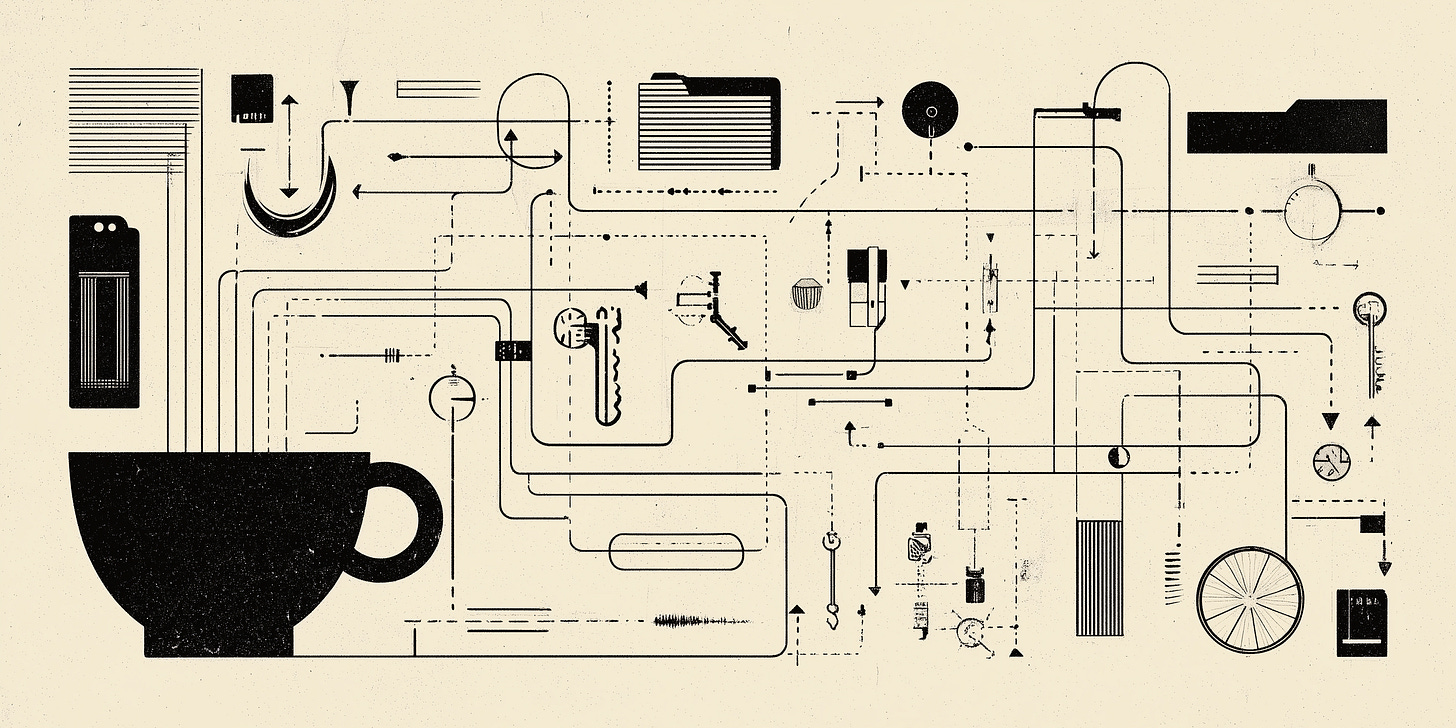Programming Concepts Without the Programming
After decades of software consulting, I've spent thousands of hours in conference rooms with smart, capable people who've built complex businesses, managed intricate projects, and solved challenging problems - but who shut down the moment technical programming concepts enter the conversation.
"I'm not technical," they'll say, right after perfectly describing a complex workflow that would make any programmer nod in recognition. They've just explained variables, conditionals, loops, and error handling without realizing it.
Here's what I've learned: a lot of the gap between "technical" and "non-technical" people isn't about capability - it's about vocabulary. The marketing director who built an elaborate email automation system, the operations manager who designed a multi-stage approval process, the analyst who created a sprawling spreadsheet that runs half the business - they're all using programming concepts. They just don't call them that.
This vocabulary gap limits how far people can push their digital autonomy. When you can name these patterns, you can recognize them everywhere. You can adapt solutions from one context to another. You can communicate more effectively with both tools and technologists. You can communicate more effectively with your collaborators.
So let's name them. No code, no coding language syntax, just the concepts at the heart of every programming language - concepts you're already using.
Variables: Giving Things Names
You do this constantly without thinking about it. When you say "she" instead of repeating someone's name, you've created a variable. When a contract refers to "the Client" throughout instead of "Acme Corporation" every time, that's a variable. "My car" means one specific vehicle to you, but means something completely different to your neighbor - same variable name, different value.
Think about how often you use these natural variables:
"The red one" (pointing at one of several options)
"The usual" (at your coffee shop)
"That thing we discussed" (in an email)
"The current project" (which changes over time)
In digital tools, variables work exactly the same way. They're names that point to information. Like putting a sticky note on a folder that says "2024 Taxes" - the sticky note (variable name) helps you find the contents (variable value) when you need it.
The power comes from consistency with flexibility. "The Client" in your project template points to different companies for different projects, but your process stays the same. Variables let you build systems that work with changing information.
Conditionals: Making Decisions
"If the weather is nice, then we'll eat outside, otherwise we'll eat in the kitchen."
You just used a conditional. It's a decision point where different things happen based on whether something is true or false.
But life is rarely just two options. More often it's:
If it's sunny and warm, eat in the garden
If it's sunny but cold, eat on the enclosed porch
If it's raining, eat in the kitchen
If there's a thunderstorm, order pizza and eat in the living room
Or think about your morning commute decisions:
If there's time and weather is good, bike to work
If running late but weather is good, drive
If there's time but weather is bad, take the train
If running late and weather is bad, work from home
Digital tools use these multi-path decisions constantly:
If the file is under 10MB, email it. If it's 10-100MB, use a file sharing link. If it's over 100MB, compress it first.
If the user is admin, show all options. If they're an editor, show most options. If they're a viewer, show limited options.
If inventory is above 100, show "in stock". If 10-100, show "limited stock". If below 10, show "only X left". If zero, show "out of stock".
The key insight: computers can only check things that can be clearly true or false. "Is the temperature above 70°F?" works. "Is the weather nice?" doesn't - unless you define "nice" in terms a computer can check (temperature between 65-78°F, humidity below 70%, no precipitation).
Functions: Packaging Actions
Think about your morning routine. You might call it "getting ready" but it actually involves dozens of small steps - shower, brush teeth, get dressed, make coffee. You've mentally packaged all these actions under one label.
That's a function. It's a named package of actions that you can trigger with a single command.
The beautiful part: once you've defined a function, you can use it without thinking about the internal steps. "Get ready" means all those morning actions happen. "Calculate sales tax" means multiply by 0.08 and round to two decimals. "Send weekly report" means gather data, format it, and email it to the team.
Functions can also take inputs (called parameters) and return outputs. "Make coffee" might take an input of "strong" or "regular" and output a cup of coffee made to those specifications.
Loops: Controlled Repetition
"For each item in my inbox, decide if it's urgent or can wait."
You just described a loop - doing the same action for multiple items. Loops are how computers handle repetition efficiently.
There are different flavors:
For each loops: Do something to every item in a collection
While loops: Keep doing something as long as a condition is true
Count loops: Do something a specific number of times
The grocery store self-checkout is running a loop: "For each item, scan it, add to total, place in bagging area." It keeps going until there are no more items.
Collections: Organizing Related Things
A shopping list. A music playlist. Your email inbox. These are all collections - groups of related items that belong together.
The digital world offers different types of collections:
Lists: Ordered items (first, second, third...)
Sets: Unique items with no duplicates
Tables: Items with multiple properties (like a spreadsheet)
Key-value pairs: Labels matched with values (like a phone book)
Understanding collections helps you recognize when to group things together and how to process them efficiently (usually with loops).
State: What the System Remembers
State is just what a system currently knows or remembers. Your phone's state includes which apps are open, your current location, and your notification settings. Change any of these, and you've changed the state.
Some state is temporary (what's currently copied to your clipboard), some is persistent (your saved passwords). Understanding the difference helps you know what will survive a restart and what won't.
State explains why the same action can have different results at different times. Clicking "Reply" does different things depending on whether you have an email selected (state).
Input/Output: The Flow of Information
Every digital tool follows this pattern: something goes in, gets processed, and something comes out.
Input: Clicking buttons, typing text, uploading files, scanning barcodes
Processing: What happens to that input inside the tool
Output: What you see on screen, files that get saved, emails that get sent
This pattern scales from tiny (pressing a key outputs a letter) to huge (uploading a video outputs a compressed version). Recognizing this flow helps you understand where problems occur - bad input, broken processing, or failed output.
Error Handling: Planning for Problems
"If the printer is out of paper, notify me instead of just failing silently."
That's error handling - deciding what should happen when things go wrong. Good digital tools anticipate common problems and handle them gracefully.
Without error handling, tools just stop working with cryptic messages (or no message at all). With it, they can:
Explain what went wrong
Suggest fixes
Try alternatives
Save your work before failing
Understanding error handling helps you build more reliable automations and debug problems faster.
Scope: Where Information Lives
Imagine you're having a conversation in your kitchen. Someone in the bedroom can't hear it - it's out of scope. But if you shout loud enough, or walk to the bedroom, you can bring that information into scope.
Digital tools work the same way. Information exists in specific contexts:
A variable inside a function can't be seen outside it
A file on your computer can't be accessed by a website (usually)
Settings in one app don't affect another app
Scope explains why some information seems to "disappear" - it still exists, just not where you're currently looking.
Abstraction: Hiding Complexity
Your car key is an abstraction. Turn it, and hundreds of complex processes start your engine. You don't need to understand fuel injection or spark timing - the key abstracts all that complexity into a simple action.
Digital tools are built on layers of abstraction:
Click "Send" (what you see)
Email gets formatted and routed (hidden complexity)
Data packets travel across networks (deeper complexity)
Electrical signals move through circuits (deepest level)
Good abstractions hide complexity while giving you the control you need. Problems arise when abstractions "leak" - when you need to understand the hidden layers to fix something.
Putting It All Together
These concepts appear everywhere once you start looking:
Your email filters use conditionals (if from boss, mark important) and loops (check each message) to process collections (inbox) and change state (read/unread).
A spreadsheet formula takes input (cell values), uses functions (SUM, AVERAGE), might include conditionals (IF statements), and produces output (calculated result) - which becomes a variable that other cells can reference. That cell C3 with your total? It's now a variable that your tax calculation in cell C4 can use.
Your password manager stores collections (credentials), uses functions (generate password), handles errors (incorrect master password), and manages state (locked/unlocked).
The Hidden Superpower: You Already Speak Pseudocode
Here's something that might surprise you: when you explain a process using these concepts in plain language, you're writing what programmers call "pseudocode." It's how most software actually gets planned - not in programming languages, but in conversational descriptions on whiteboards.
"For each invoice in the pending folder, check if it's over 30 days old. If it is, send a reminder email to the client and mark it as overdue. Otherwise, just add it to this week's report."
That's pseudocode. You just described:
A loop (for each invoice)
Working with a collection (pending folder)
A conditional (if over 30 days old)
Multiple actions based on the condition
State changes (mark as overdue)
When developers plan features, they often start exactly like this. They sketch out the logic in plain language, using these patterns, before writing a single line of actual code. Your ability to describe processes clearly is 80% of what programming actually is - the syntax is just translation.
This is why AI tools can turn your descriptions into working code. You provide the logic in pseudocode, and they handle the syntax translation. Your understanding of these patterns is the valuable part.
And here's the kicker: this isn't just a learning tool anymore. Clear pseudocode is increasingly how the best software gets written today. Developers are discovering that carefully articulated pseudocode, fed to an LLM, often produces better code than they would write by hand. The future of programming might be less about memorizing syntax and more about clearly expressing logic - a skill you already have.
Why This Matters
When you understand these patterns, you can:
Debug problems more systematically
Adapt solutions from one tool to another
Communicate more effectively with AI assistants
Build more sophisticated automations
Recognize why certain things are hard for computers
You don't need to become a programmer. But understanding how programmers think about problems gives you power over your digital tools.
Next week, I'll show you how to spot these patterns in the tools you already use - and how to leverage them to build your own solutions.
Until then, try this: Pick a digital task you do regularly. Can you identify which of these concepts it uses? Reply and let me know what you discover.
[Your name]
P.S. That friend with the research automation? Once we named the patterns she was using, she rebuilt her system in half the time and made it handle edge cases she hadn't considered. Sometimes the vocabulary is the unlock.
Scriptono.me helps you develop digital autonomy without the career change. Understanding patterns is the first step to mastering them.