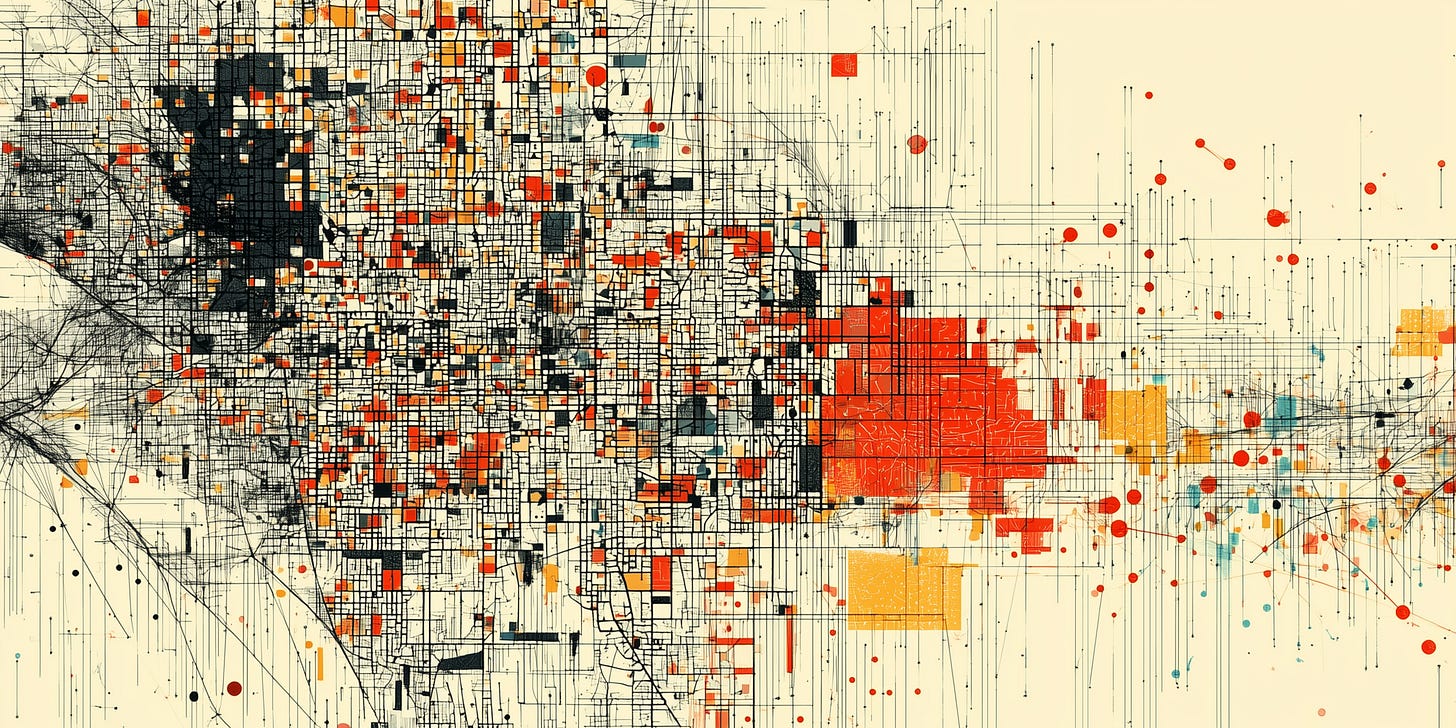The Internet's Phone Book: Understanding DNS and How Your Browser Finds Websites
Every time you type a web address and hit Enter, you're trusting a system you've probably never thought much about. In that fraction of a second before the page loads, your simple request - "take me to youtube.com" - sets off a global game of telephone is kind of amazing.
Here's the thing: computers routing traffic don't understand "youtube.com" any more than your GPS understands "Grandma's house." They need numbers. Precise, ugly, impossible-to-remember numbers. And that's where DNS comes in - the unsung hero that's been making the internet usable for humans since 1983.
What DNS Actually Does
DNS (Domain Name System) is essentially the internet's address book. When you type "google.com" into your browser, your computer doesn't actually know where Google lives on the internet. Just like buildings have street addresses, every website has a numerical address called an IP address - something like 142.250.80.46.
But imagine if you had to memorize strings of numbers for every website you wanted to visit. Not exactly user-friendly, right?
That's the problem DNS solves. It translates the human-friendly names we type (like "netflix.com") into the numerical addresses computers actually use to find each other. It's a perfect example of what I talked about in the systems thinking post - a layer of abstraction that makes complex technical systems usable by humans.
The Journey of a Web Request
Here's what happens in the split second after you hit Enter:
Your browser asks for directions: "Hey, I need to find twitter.com"
Your computer checks its memory: Like checking if you've written down a friend's address recently. If you've visited the site before, it might remember.
If not, it asks your internet provider: Your ISP (Internet Service Provider) has its own DNS server - think of it as the local post office that knows the neighborhood.
If they don't know, they ask upstream: There's a whole hierarchy of DNS servers, like asking your local post office, then the regional office, then headquarters.
Eventually, someone knows: The authoritative DNS server for that domain - essentially the official record keeper - provides the IP address.
The answer travels back: Now everyone along the chain knows where twitter.com lives, at least for a while.
How This Relates to Internet Routing
Once DNS gives you the address, that's just the beginning. Now your request needs to actually get there - and this is where internet routing comes in.
Think of it this way: DNS tells you that your friend lives at "123 Oak Street," but routing figures out the best way to drive there. Should you take the highway? Local roads? What if there's traffic?
Internet routing works similarly:
Your data gets broken into small packets (like sending a long letter as multiple postcards)
Each packet might take a different route to the destination
Routers along the way make split-second decisions about the best path
The packets reassemble at the destination
The fascinating part? This happens dozens of times just to load a single webpage. Every image, every bit of text, every advertisement goes through this process.
Why This Matters for Digital Self-Reliance
Understanding DNS helps explain a lot of everyday internet experiences:
When websites are "down": Sometimes the website is fine, but the DNS lookup is failing. It's like having the right phone number but the directory service is broken. Knowing this can save you from unnecessary panic or router resets.
Why some sites load faster: Your ISP might have popular sites' DNS info cached nearby, like keeping frequently-called numbers on speed dial. This is why changing your DNS provider (like using Cloudflare's 1.1.1.1) can sometimes speed up your browsing.
Privacy considerations: Every DNS lookup you make is visible to your DNS provider. It's like the post office knowing every address you've ever asked directions to. For digital autonomy, this matters.
How website blocking works: Many content filters and parental controls work by interfering with DNS - they simply refuse to give you certain addresses. When you set up parental controls on your router, you're essentially becoming your home's DNS gatekeeper.
Taking Control: From Hosts Files to Your Own DNS
Here's something that might surprise you: remember step 2 in our journey, where your computer "checks its memory"? Part of that check includes looking at a local file called the "hosts” file. This is a plain text file that's been around since before DNS existed - it's literally a list that says "this name goes to this IP address."
You can edit this file yourself (though you will need the admin password for your computer). Want to block Facebook on your computer? Add a line that points facebook.com to nowhere. Need to test a website before it goes live? Point the domain name to your test server. It's a powerful tool that gives you DNS override powers right on your own machine.
Every computer comes with some special entries pre-configured. "Localhost" always points to 127.0.0.1 (which is an IP that always points to the computer the request runs on) - which is your computer's way of talking to itself. Which is also key to that geeky t-shirt joke: "There's no place like 127.0.0.1." It's a play on "There's no place like home" from The Wizard of Oz, because 127.0.0.1 literally means "home" to your computer. When developers test websites on their own machine, they're visiting localhost - Dorothy clicking her ruby slippers in the digital world.
And if you really want to embrace digital self-reliance? You can run your own DNS server. Tools like Pi-hole let you become the DNS authority for your entire home network, blocking ads and trackers before they even reach your devices. It's not as complicated as it sounds - if you can follow a recipe, you can set up your own DNS server (we'll be covering how with resource guides in the membership section once that's built out).
The Developer Mindset at Work
What I find remarkable about DNS is how it perfectly demonstrates the developer mindset: taking something incredibly complex and making it appear simple through good abstractions. You type a name, you get a website. Behind the scenes, a global network of servers is coordinating to make that happen in milliseconds.
It's infrastructure so fundamental that we only notice it when it breaks - which, thankfully, is rare. The next time a webpage loads instantly after you type its address, you'll know there's a whole hidden choreography making that possible.
And that's the beauty of good design: the most complex systems often appear the simplest to their users. You don't need to understand DNS to use the internet - but understanding it makes those cryptic router settings suddenly make sense.
That's digital self-reliance in action: not needing to know everything, but knowing enough to solve your own problems when they arise.
J Wynia
P.S. I’ve been working hard (though much of it supervising Claude) putting together the membership site for how Scriptono.me grows beyond just a newsletter with a discussion community, resource library, access to AI agents and workflows, etc. Anyone paying for this newsletter when that goes live will automatically get a founding membership there. How subscription here maps to what access there longer term is an open question
Scriptono.me helps you develop digital autonomy without the career change.